VISToolkit
V(irtual) I(nstrument) S(olution) Toolkit

Tech Specs
Operating System
Windows 7/8/10
Architecture
32/64 bit
API
DLL API
Modules
CAN, LIN, TCP/IP, DIO & AIO, REPORT, DataBases, GPIB, RS232, LXI, TicketPrinter, Plant Traceability Systems Interface, etc.
Downloads
For additional information, contact Controlar at info@pt.controlar.com
Overview
V(irtual) I(nstrument) S(olution) Toolkit is a software package designed to simplify the use of systems engineering software for applications that require test and measurement, removing the need for user configuration and programming. This way, the user can focus on building a solution, disregarding the programming layer. For this purpose, VISToolkit provides several modules adapted to each need using a simple function to receive parameters and return a response, with no expertise required.
Architecture layers
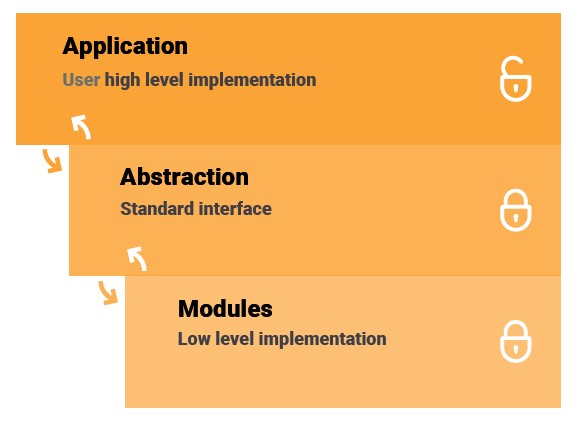
Installation, Configuration and Application
Installation
- Install the Module’s installation package by specifying the package location on the Configuration Manager.
- Choose from a growing Gallery of Virtual Instruments
- Install it on your VISToolkit with just 1 Click
Configuration
- Activate the Module for a specific profile
- Use the pre-defined commands or create/edit the command needed on the application
Application
- Initialize only the equipment that the DUT will need, creating Profiles and specifying the used equipment
- Use it on TestStand, LabVIEW or LabWindowsCVI,
- Or program it using C/C++, C# or another programming language you prefer
Main applications
Adapted to be used on any software application, VISToolkit® can also be used for in-house development or for any kind of project development if you are a system integrator.